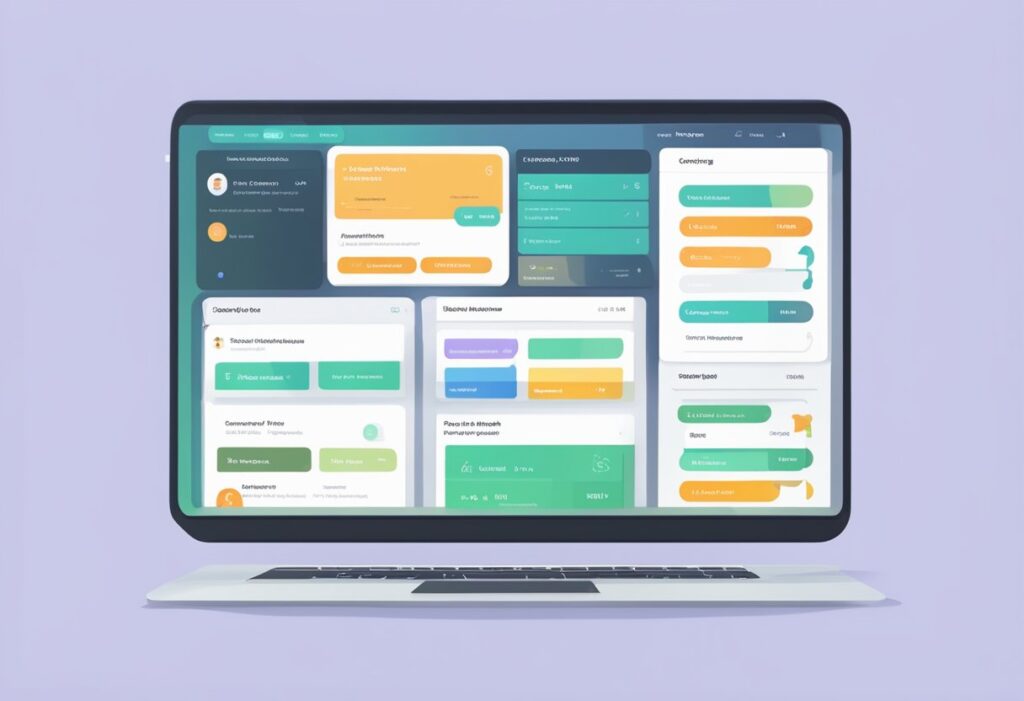Want to share your knowledge and make money doing it? Teachable is a great platform for creating and selling online courses. You can easily build your own virtual classroom and reach students worldwide.

Teachable lets you sell up to five courses on their Basic plan, with higher limits on more advanced plans. You don’t need to be a tech whiz to get started. The platform offers user-friendly tools to design your course, set up a sales page, and handle payments.
Even if you don’t have a big audience yet, Teachable can help you market your course. You can use their built-in features to create landing pages and run email campaigns. Plus, you can customize your course domain to match your brand and look more professional.
Key Takeaways
- Teachable offers plans for creators at different stages, from beginners to established businesses
- You can easily create courses, design sales pages, and handle payments without advanced tech skills
- Teachable provides tools to help market your courses and grow your online teaching business
Getting Started with Teachable

Teachable makes it easy to create and sell online courses. You’ll learn how to set up your account, build your school, and plan your first course.
Creating Your Teachable Account
Head to Teachable’s website and click “Sign Up” to make your account. You’ll need to provide your name, email, and password. Choose a plan that fits your needs. The free plan lets you sell one course, while paid plans offer more features.
After signing up, you’ll see your dashboard. This is where you’ll manage everything. Take some time to explore the different sections. You can customize your profile and add payment info here too.
Setting Up Your Online School
Now it’s time to set up your school. Pick a name that represents your brand. Add a logo and choose colors that match your style. You can also create custom pages like an “About” section.
Set up your domain next. You can use a Teachable subdomain for free or connect your own custom domain. Adding a custom domain looks more professional and helps with branding.
Don’t forget to set up your payment gateway. This is how you’ll get paid when students buy your courses. Teachable works with PayPal and Stripe.
Course Planning and Structuring
Before you start creating content, plan your course. Think about what you want to teach and who your students are. Break your topic into smaller lessons that are easy to digest.
Decide on your course format. Will you use videos, text, quizzes, or a mix? Create an outline of your lessons and modules. This will help you stay organized as you build your course.
Consider adding bonuses or extra resources to make your course more valuable. You might include workbooks, checklists, or access to a community. Think about pricing too. Look at similar courses to get an idea of what to charge.
Designing Your Course Content

Creating great course content is key to engaging students and helping them learn. Focus on making your material clear, interactive, and easy to access.
Developing Engaging Course Material
Start by outlining your course topics and learning goals. Break complex ideas into smaller, digestible chunks. Use simple language and real-world examples to explain concepts.
Include activities and quizzes to reinforce learning. This helps students practice what they’ve learned.
Consider adding case studies or projects for hands-on experience. These give students a chance to apply their new skills.
Remember to update your content regularly. Keep it fresh and relevant to your students’ needs.
Incorporating Multimedia and Interactive Elements
Mix up your content types to keep things interesting. Add videos, images, and audio clips alongside text.
Short video lessons can explain tricky topics. Infographics make data easier to understand.
Try using:
- Slideshows
- Downloadable worksheets
- Discussion forums
- Live Q&A sessions
These elements make your course more engaging and cater to different learning styles.
Ensuring Your Content Is Accessible
Make your course easy for everyone to use. Use clear fonts and good color contrast for readability.
Add captions to videos and transcripts for audio content. This helps students who are deaf or hard of hearing.
Provide alt text for images. Screen readers can then describe pictures to visually impaired students.
Check that your course works well on different devices. Students might use computers, tablets, or phones to learn.
Offer content in multiple formats when possible. Some may prefer reading, while others learn better by listening or watching.
Marketing Your Course

Getting your course in front of potential students is key to success. A mix of strategies can help you reach and engage your target audience effectively.
Building an Audience
Start by creating a “student avatar” – a profile of your ideal student. This helps you tailor your marketing efforts. Share free content related to your course topic through a blog, YouTube channel, or podcast. This builds trust and showcases your expertise.
Offer a free mini-course or webinar as a taste of your full program. It’s a great way to collect email addresses and show the value you provide.
Join online communities where your target students hang out. Answer questions, share tips, and become a helpful resource. This can naturally lead people to your course.
Leveraging Social Media
Pick 1-2 social platforms where your audience is most active. Post regularly with a mix of:
- Helpful tips related to your course topic
- Behind-the-scenes looks at course creation
- Student success stories
- Snippets or previews of course content
Use hashtags to reach people interested in your subject. Create eye-catching graphics or short videos to stand out in feeds.
Run targeted ads on platforms like Facebook or Instagram. You can focus on people with interests matching your course topic.
Email Marketing Strategies
Build your email list through lead magnets like free guides or checklists. Send a welcome series to new subscribers introducing yourself and your course.
Segment your list based on interests or behavior. This lets you send more targeted messages. Create an email sequence to nurture leads and showcase course benefits.
Use compelling subject lines to boost open rates. Keep emails short, focused, and valuable. Include clear calls-to-action for course enrollment.
Try promotional campaigns with limited-time discounts to create urgency. Send reminders as deadlines approach.
Affiliate Programs and Partnerships
Set up an affiliate program through Teachable. This lets others promote your course and earn a commission on sales. Reach out to influencers or bloggers in your niche to become affiliates.
Create promotional materials for affiliates like banners, email templates, and social media posts. This makes it easier for them to share your course.
Look for partnership opportunities with complementary businesses or course creators. You could do joint webinars, bundle courses, or cross-promote to each other’s audiences.
Guest post on popular blogs in your industry to reach new potential students. Always include a bio with a link to your course landing page.
Pricing and Sales

Pricing your online course right is key to success on Teachable. You’ll need to think about your pricing strategy, offer discounts, and handle refunds properly. Let’s look at some tips for each of these areas.
Setting the Right Price
Start by pricing your course at $100 or more. This shows its value to students. Look at what similar courses charge. Think about how much time and effort you put into making your course.
You can use different pricing tiers:
- Basic: Core content only
- Standard: Extra bonuses and resources
- Premium: One-on-one coaching calls
Test different prices to see what works best. Raise your prices over time as you add more content and get good reviews.
Creating Discounts and Coupons
Discounts can boost sales and attract new students. Try these ideas:
- Launch special: 20% off for the first week
- Holiday sale: $50 off during Black Friday
- Loyalty discount: 10% off for returning students
Make coupons with catchy names like “SUMMERFUN” or “EARLYBIRD”. Set an expiry date to create urgency. Share codes on social media or in your email list.
Don’t overdo discounts. This can make people always wait for a sale.
Handling Refunds and Chargebacks
Have a clear refund policy. Many courses offer a 30-day money-back guarantee. This helps students feel safe trying your course.
Set up a simple refund process:
- Student requests refund
- You review the request
- Approve or deny within 48 hours
- Process refund if approved
Be fair but firm with refunds. Watch out for people who take the whole course then ask for money back.
For chargebacks, keep good records. Save student logins and course progress. This can help if you need to dispute a chargeback with the bank.
Teachable’s Features and Tools

Teachable offers a variety of tools to help you create and sell your online courses. These features make it easy to build your course website, design your curriculum, and track your progress.
Customizing Your Course Website
You can easily personalize your course website on Teachable. Pick from different themes to match your brand. Add your logo and change colors to make it stand out. You can also create custom pages like an about page or FAQ section.
Teachable lets you use your own domain name too. This helps your site look more professional. You can add social media links and customize your navigation menu. These options help you create a unique look for your online school.
Using the Course Builder Tool
Teachable’s course builder makes creating your curriculum simple. You can add different types of content like videos, quizzes, and text lessons. Organize your content into sections and lectures to keep things tidy.
You can easily drag and drop to rearrange your course materials. Add completion rules to make sure students finish each section before moving on. You can also drip content over time if you want to release lessons gradually.
The course builder lets you preview your content as you work. This helps you see exactly what your students will experience.
Analyzing Course Performance with Teachable Analytics
Teachable’s analytics tools help you understand how your courses are doing. You can see how many students have enrolled and how much money you’ve made. The dashboard shows you important stats at a glance.
You can track student progress and see which lessons are most popular. This info helps you improve your courses over time. You can also see where students are dropping off, so you can make changes to keep them engaged.
Teachable even lets you create custom reports. This way, you can focus on the data that matters most to you and your business.
Student Engagement and Support

Keeping students engaged and supported is key to success on Teachable. You can create a vibrant community and provide timely feedback to help students get the most out of your courses.
Creating a Community Within Teachable
Teachable lets you build a sense of community among your students. You can set up discussion forums where students can interact and share ideas. These forums foster peer-to-peer learning and keep students motivated.
You might also create study groups or host live Q&A sessions. This gives students a chance to connect in real-time.
Consider adding a social media component too. You could make a private Facebook group just for your course participants. This gives them another place to chat and support each other.
Providing Support and Feedback
Quick, helpful feedback is crucial for student success. Teachable makes it easy to review and comment on student work.
You can set up automated quizzes with instant scoring. This gives students immediate feedback on their progress.
For more in-depth assignments, you can provide personalized comments. Try to be specific and constructive in your feedback.
Set up office hours or one-on-one coaching sessions for students who need extra help. You might use Teachable’s built-in scheduling tool to manage these appointments.
Maximizing Revenue

Boost your earnings from online courses with smart strategies. Teachable offers tools to help you get more value from each student and create ongoing income.
Upselling and Cross-Selling Courses
Offer your students more ways to learn and grow. When they finish a course, suggest related ones they might like. You can bundle courses together at a special price. This gives students a deal and helps you sell more.
Create different levels for your courses – basic, standard, and premium. Each level can have extra content or perks. This lets students choose what works for their budget and goals.
Use Teachable’s features to show related courses on your course pages. This makes it easy for students to see what else you offer. You can also send emails to past students about new courses they might enjoy.
Subscription Models and Membership Sites
Set up a subscription for ongoing access to your content. This gives you steady income each month. You can offer new lessons or resources regularly to keep subscribers engaged.
Build a membership site with different tiers. Lower tiers might get basic content, while higher tiers get more in-depth material or one-on-one coaching. This lets students pick the level that fits their needs.
Use Teachable’s tools to manage your subscriptions easily. You can set up automatic payments and control access to content. Offer special deals to get people to sign up for longer periods, like a discount for annual subscriptions.
Maintaining and Growing Your Online School

Keeping your online school fresh and expanding it over time takes work. But it’s key to long-term success. Let’s look at two important areas to focus on.
Regular Content Updates
Updating your courses keeps them relevant and valuable. Set a schedule to review and refresh your content every few months. Look for outdated info or examples that need replacing.
Add new lessons or modules to cover emerging trends in your field. This gives students a reason to come back.
Ask for feedback from students. Use their input to improve weak spots in your courses.
Consider creating bonus content like worksheets or cheat sheets. These extras add value without requiring a full course overhaul.
Expanding Course Offerings
Growing your school means adding new courses. Look at what’s popular in your niche. What are students asking for?
Start with a course that builds on your existing content. This lets you use your current expertise.
Try different formats like mini-courses or workshops. These can be quicker to create and attract new students.
Partner with other experts to co-create courses. This brings in fresh perspectives and expands your reach.
Don’t forget to promote your new offerings to current and past students. They’re often eager to learn more from you.